Deploy the LibreNMS-Ubuntu-20.04 OVA into VMware Workstation
2. Import the OVA into VMware Workstation
3. Virtual Machine Settings => Network Adapter => Bridge:Connected directly to the physical network
4. Now just login with the librenms / CDne3fwdfds
6.3 sudo vim /etc/netplan/00-installer-config.yaml
6.4 Edit network config file
6.5 sudo netplan try
6.6
librenms / D32fwefwef
修改時區
找到要修改的時區名稱後,接下就是以 sudo 權限執行以下命令
sudo timedatectl set-timezone 要修改的時區名稱例如要將系統修改為台北時區 Asia/Taipei,請輸入
sudo timedatectl set-timezone Asia/Taipei使用 timedatectl 指令確認時區是否正確修改
timedatectlReference:
How to deploy the VirtualBox LibreNMS OVA into VMware ESXI





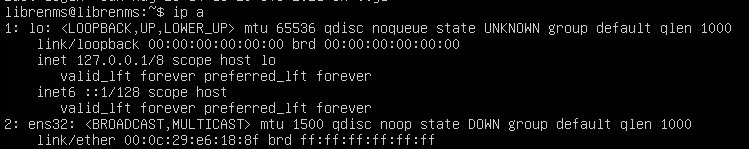






沒有留言:
發佈留言